A well-designed PowerPoint can turn a simple idea into a strong, lasting impression, but many students overlook the details that truly make a difference. In this article, we walk you through 12 PowerPoint Presentation Tips for Students that go beyond basic slide design. You’ll learn how to create presentations that are visually clean, clearly structured, and easy to deliver with confidence. Whether you’re preparing for a class project or a formal academic presentation, these practical strategies will help you present your ideas more effectively and professionally.
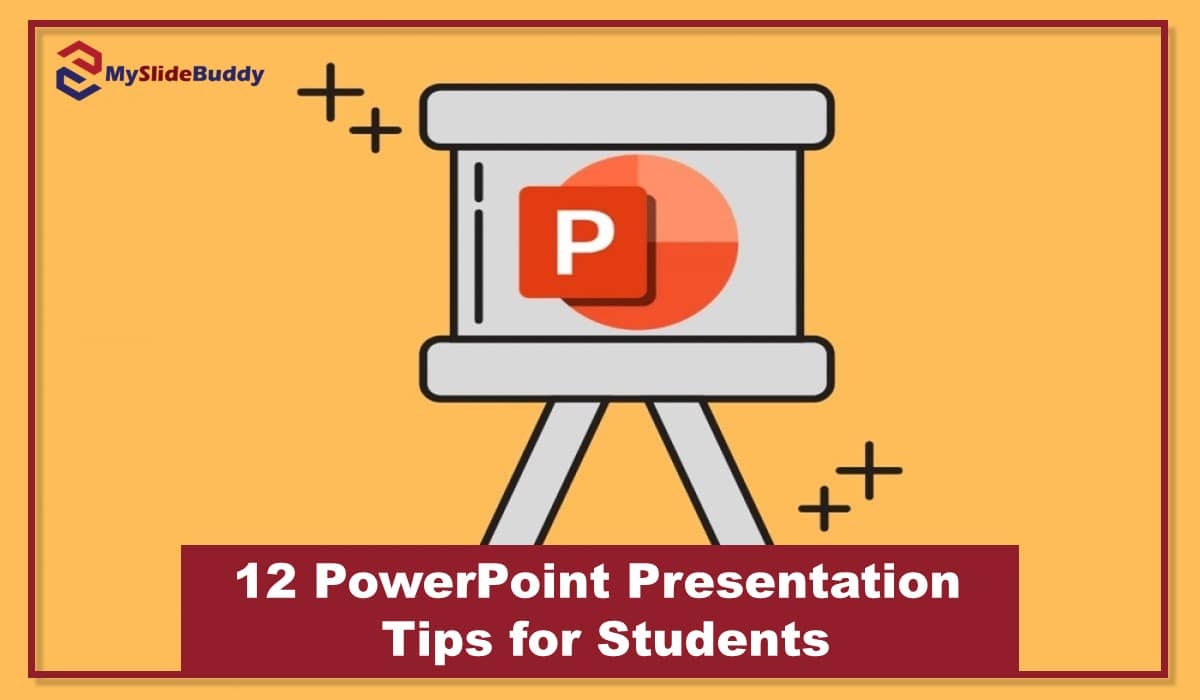
1- Define Your Core Message Early
Before you even open PowerPoint, take a moment to define what your presentation is truly about. What’s the one idea you want your audience to walk away with? This isn’t just about choosing a topic. It’s about clarity of purpose. We’ve seen students jump into slide design before figuring out what they actually want to communicate. That almost always leads to confusion or scattered messaging. Start with your message, then build everything else, slides, visuals, and transitions around it. When every element supports that core idea, your presentation becomes much more focused and impactful.
2- Understand Your Audience
A strong presentation always takes into account who is in the audience. Whether you are speaking to classmates, instructors, or academic evaluators, each group comes with different expectations and levels of familiarity with your topic. Before designing your slides, consider what your audience already knows and what needs further explanation. Presenting your content in a way that meets their needs makes your message clearer and more impactful.

3- Use Visuals Strategically, Not Just for Decoration
Images, icons, graphs, and diagrams can make a huge difference when they are used with purpose. The key is to choose visuals that reinforce your message, not just fill space. We have seen many presentations where students include stock photos that look nice but add nothing meaningful. That kind of visual content can confuse your audience or weaken the main idea. Always ask yourself if the image helps explain or highlight something important. If the answer is yes, keep it. If not, it is better to leave it out. Every visual should serve your message, not distract from it.
4- Keep Slides Simple and Focused
When designing slides, simplicity often leads to better results. Slides that are overloaded with text, images, or effects can distract from the main message. Use each slide to present only one key idea. Limit the amount of text, use bullet points carefully, and leave space to keep the layout clear. A clean design supports understanding and helps your audience stay focused.
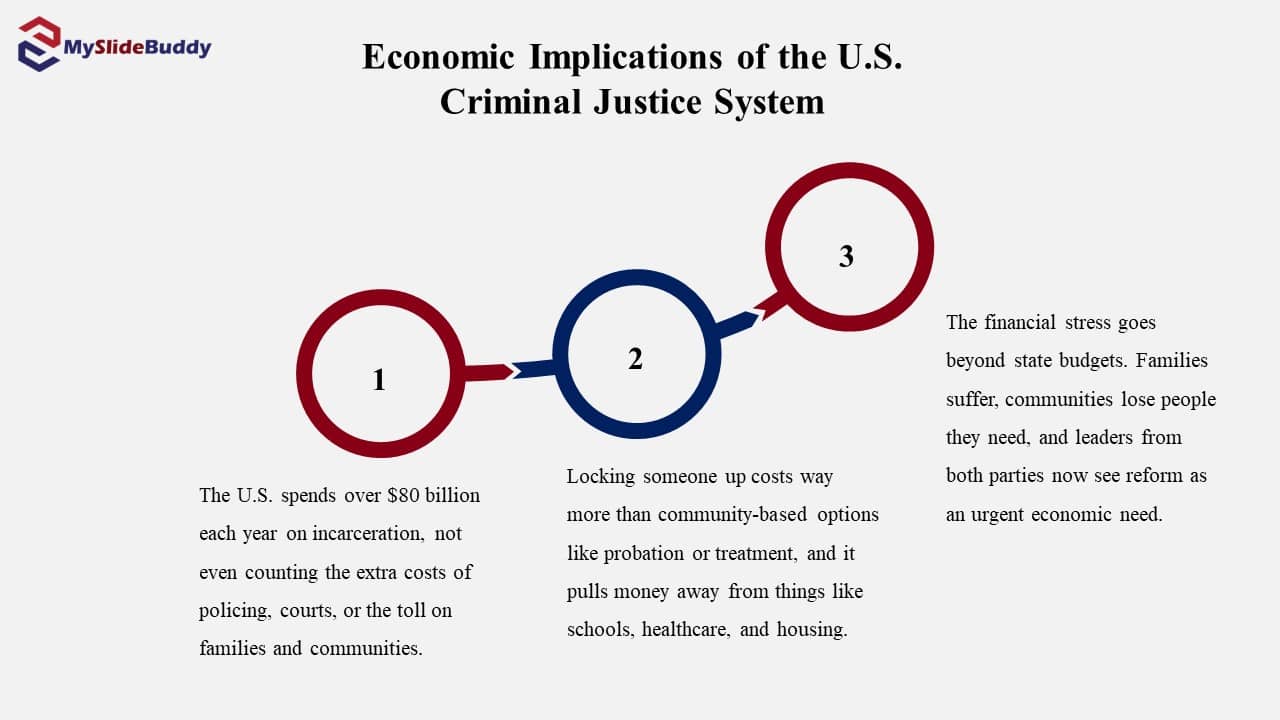
5- Limit Text and Choose Words Carefully
Too much text can overwhelm your audience and take attention away from what you are saying. Instead of writing full sentences, aim for short, clear phrases that highlight your key points. Your slides should support your message, not replace it. Make sure the text is easy to read by choosing the right font, size, and color contrast. If you are unsure what works best, check out some of the best fonts for academic presentations to make your content both readable and professional. The right font can make a big difference in how your audience engages with your slides.
6- Stay Consistent with Style and Layout
A consistent design across your slides helps your presentation feel more professional and easier to follow. That means sticking to a uniform font style, color palette, and layout structure throughout. We often notice presentations where each slide feels like it belongs to a different deck with different colors, inconsistent fonts, and random formatting. These kinds of distractions can take attention away from your content. By keeping a clean and consistent look, you allow your audience to focus on what matters most: your message.
7- Use Simple Transitions and Animations
Transitions and animations can add flow to your presentation, but only when used with intention. Too many effects or flashy movements can quickly become distracting or even annoying to your audience. We have seen students get caught up in trying out every animation available, thinking it will make their slides more impressive. In reality, it often does the opposite. Stick to clean, subtle transitions if you need them at all. Use animations only when they help explain something or draw attention to a key point. Less is usually more.
8- Practice with Your Slides, Not Just Your Notes
Knowing your content is important, but knowing how to deliver it with your slides is what makes your presentation smooth and confident. We’ve worked with many students who practiced their script over and over but never rehearsed with their actual slides. When presentation day came, they struggled with timing, transitions, or even remembering what was on the next slide. Practice as if it’s the real thing. Go through your slides while speaking out loud, time yourself, and get familiar with the flow. The better you know your presentation as a whole, the more natural and prepared you’ll feel.
9- Avoid Reading Directly from Your Slides
One of the quickest ways to lose your audience’s attention is by reading your slides word for word. Slides are meant to support what you say, not replace your voice. When you rely too much on your slides, your delivery can feel flat and disconnected. Use the slides as prompts and speak naturally. Make eye contact if presenting in person, or keep a steady tone if presenting online. Your confidence and engagement will help your message stick.
10- Watch the Clock and Respect the Time Limit
Staying within the time limit is a key part of a well-organized presentation. It shows that you are prepared and respectful of the audience’s time. Divide your content into clear sections and plan how long each part should take. Monitor the time while you present, and aim to finish without rushing. A well-timed presentation helps keep the flow smooth and makes your message more effective.
11- Be Ready for Questions
At the end of your presentation, be prepared to answer questions or clarify key points. This shows you understand your topic and helps build credibility. Think through possible questions ahead of time, and if you do not know an answer, it is okay to say so respectfully. Staying calm and honest leaves a strong impression.

12- Always Back Up Your File and Test the Equipment
Technical issues can happen, and they often do when you least expect them. Always save your PowerPoint in multiple formats, such as PPTX and PDF, and store a copy online or on a USB drive. If you are presenting in person, test the projector, clicker, and audio beforehand. These small steps can prevent big problems and help your presentation go smoothly.
Conclusion
A successful PowerPoint presentation is not just about design or content alone. It is about delivering a message with clarity, structure, and purpose. Whether you are preparing for a class project, a thesis defense, or a group seminar, the 12 PowerPoint Presentation Tips for Students shared in this article can help you build slides that support your ideas and keep your audience engaged. Taking the time to plan, simplify, and practice can make all the difference in how your presentation is received.
If you ever feel overwhelmed or short on time, our team at MySlideBuddy is here to help. We specialize in creating clear, compelling, and academically sound presentations for students. Let us do the hard part so you can focus on delivering with confidence.
Common Questions About PowerPoint Presentation Tips for Students
A good presentation is clear, organized, and focused. It supports your message visually without overwhelming your audience.
It depends on the time limit, but most academic presentations are effective with 10 to 20 well-structured slides.
No. Use brief points or phrases. Slides should support your speech, not repeat it word for word.
Yes, but use them carefully. Visuals should reinforce your message, not distract from it.
Practice with your slides, know your key points, and keep an eye on timing. Speaking naturally helps more than memorizing everything.
Always save it in PPTX for editing and use PDF as a backup. You can also upload a copy to cloud storage or bring it on a USB.
Yes. Just send us your topic or notes, and our team will create a clear, professional presentation tailored to your needs.
Prices start from $3.99 per slide